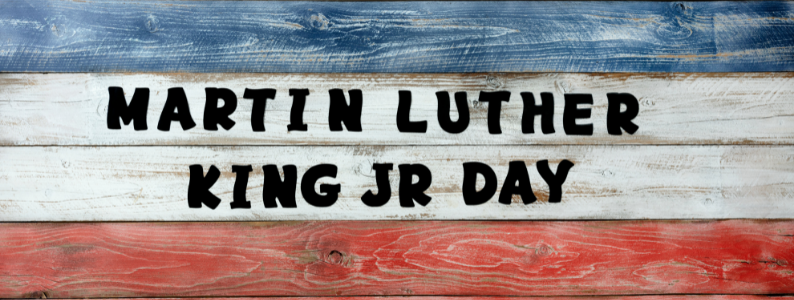Create A new perspective of Moments with Movavi

Movavi provides a wide range
of multimedia programs that allow you to enjoy your videos, music, and photos
on any platform and device. We create simple-to-use software that motivates
people to edit, improve, and share their content.
It
has grown from a small group of enthusiasts to an international company with
over 400 employees since its inception in 2004. Our ever-expanding product line
is sold in over 200 countries.
For
over 15 years, it has made multimedia life easier. Our mission is to provide
users with the tools they need to complete any multimedia task using our
mobile, desktop, and online apps. We want to create an environment where people
worldwide can enjoy and save time working with video, audio, and image files.
How to use it?
You`ll
see a helpful dialogue box with quick instructions if you`re running the
program for the first time. The design style differs from the rest of the
program, but the information is still quite useful - especially if you`ve never
used a video/movie editor before.
If
you read the step-by-step guide, you`ll find a walkthrough page that walks you
through the process of creating your first video in simple and clear steps.
From there, you can explore the rest of the `How-tos` section, which includes
guides for everything from creating 4K videos to restoring old video tapes to
creating stop-motion animations.
After
you`ve sorted through all of that, you`ll be taken to the main interface.
Importing media
Importing
media is the first step in any video project, and it`s extremely simple in this
Video Editor.
If
you`re only working with a few files, this won`t be a problem, but if you`re
making something more complex, you`ll have to either add them one at a time as
you need them or add them all at once and sort through the resulting mess using
the timeline.
It`s
also simple to record video directly within the program with a compatible
device like a webcam or a connected camcorder.
Video Editing
Editing
the videos you`ve imported is simple, but there are some limitations. The video
editing tools are located directly above the timeline.
The
editing tools are straightforward to use.
Using Effects
This
Video Editor includes an impressive set of transitions, filters, and other
effects, but there is currently no way to expand the program`s options beyond
what is included. Clicking the `Want More?` icon takes you to a page without
information about the upcoming Movavi Effects Store.
Applying
any of these effects is as simple as dragging and dropping them onto the
desired clip in the timeline section or by right-clicking and selecting `Apply
to All Clips.`
The
program also has a relatively standard set of titles and callout overlays
(arrows, circles, speech bubbles, etc.).
Additional Editing Software
Color adjustments, slow motion, image stabilization, and chroma keying (also known as "green-screening") are all useful extra video tools. Last but not least, an equalizer, normalization, beat detection, noise cancellation, and various audio distortion effects are available for editing your project`s audio. You can also record a voiceover from within the program, which is helpful for tutorial creators or any other situation where you want to add some commentary.
Exporting and sharing
When
you get to the export screen, you have many options for preparing your videos.
Unfortunately, there isn`t quite as much control over your export settings as
other programs offer. Still, there aren`t many situations where changing the
bitrate and different highly technical settings is actually useful.
Wizard of slideshows.
A
Slideshow wizard is also included in Editor for quickly creating animated
slideshow videos. It is possible to do this in `Full Feature Mode,` but if you
make slideshows frequently, this is a quick and easy way to set everything up
with the least amount of effort.
With
a few clicks, you can import as many photos as you want, select a set of transitions
to use between slides, and add music for added atmosphere.
Is it appropriate for beginners?
JP
also tested this Video Editor for Mac, which proved to be safe. During the app`s
installation, Apple`s built-in macOS anti-malware protection detected no
threats. JP also ran Drive Genius for a quick scan, which revealed that the
program was malware-free.
Is it safe to use it?
The
program is risk-free. The installer file and the installed program files pass
Microsoft Security Essentials and Malwarebytes security checks, and no adware
or third-party software is installed.
JP
also tested this Video Editor for Mac, which proved safe. During the app`s
installation, Apple`s built-in macOS anti-malware protection detected no
threats. JP also ran Drive Genius for a quick scan, which revealed that the
program was malware-free.
Is this Video Editor available for free?
No,
it is not free software, but it does offer a limited free trial. The free trial period lasts 7 days, and any video output is watermarked with a `Trial` image,
and any audio-only projects are saved at half-length.
Bottom Line
This Video Editor is a simple, easy-to-use, and easy-to-learn video editing software for casual users who want to quickly create videos for the web or share them with friends and family. It isn`t designed for professional video work but provides a solid set of features that result in a great final product.
With
the Movavi Effects Store, the company is working on expanding its features and
the range of content available for it in the future, so the lifetime license
you receive when purchasing is well worth the small price tag.